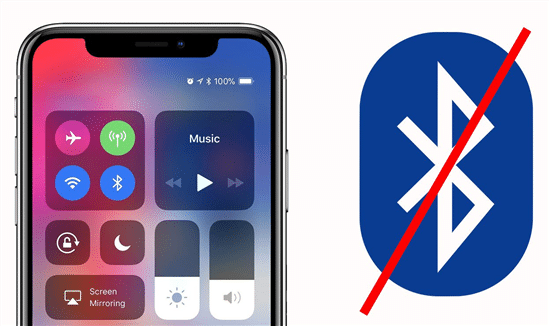Bluetooth is already in its fourth version of iOS and connects with a wide range of peripherals making the users’ life even easier, away from cables. Pairing is a simple process that now takes only a few seconds, however, recognition or malfunction problems can arise.
What should you do in case of peripherals recognition failure?
Initially, perform a general check. Although Bluetooth “catches” at least 10 meters away, place your peripheral device next to your device and check in the settings if it appears in the Bluetooth list. Once you locate it, press its name and wait until the device connects with it.
If it does not connect, proceed to reset the connection. From the mobile settings go to Bluetooth and from the list select the peripheral. Then proceed to the option “ignore this device”. The peripheral will be deleted. Then attempt the pairing from the beginning.
If the problem persists, you will need to proceed to a network settings reset of the device. Doing so, the network settings of Bluetooth will be deleted and will return to the factory settings, the same will happen with the network settings of Wifi. For resetting the settings select General>Reset>Network Settings. If it still doesn’t work, you may need to take further drastic measures, namely resetting the device.
However, at this point, you must be extremely careful as you definitely need to make a backup! For this step, we recommend you seek advice from one of our specialized technicians at the TheFixers team who will explain the steps and guide you so as to not lose data from your smartphone.