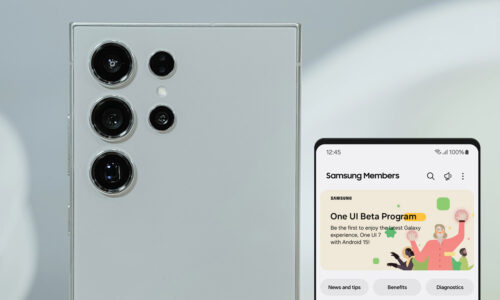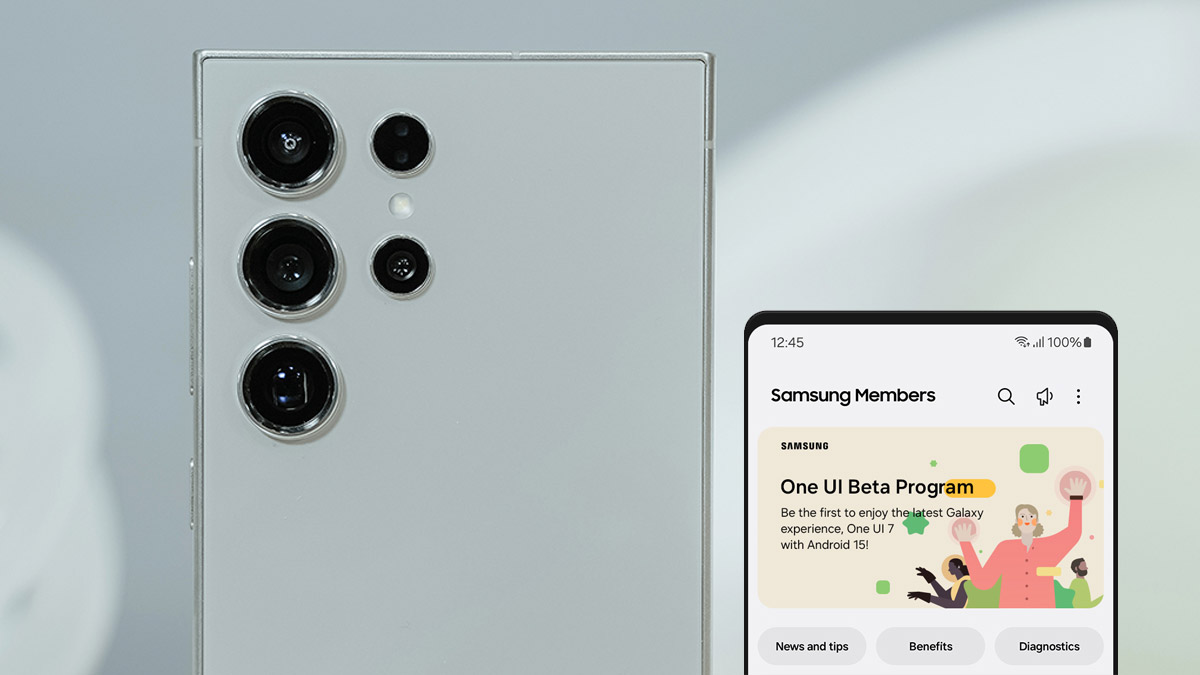Twitter is popular, entertaining and informative at the same time. Users comment on current events and exchange views with short posts. So, it is very easy to get carried away and surf Twitter for hours from your iPhone or another Android device, consuming your data plan.
The good news is that there’s a feature, provided by the platform itself, that helps users consume less data. It’s the “Data Saver” function. To enable it, you only need to open the Twitter app on your mobile phone.
- In the top left corner, press the three bars if you are an iPhone user or your profile picture if you are an Android user and navigate to the menu.
- Then proceed to the “Settings and privacy” option and then scroll down to find the “Data usage” option.
- From Data usage select “Data saver”
The “Energy Saver” is now activated.
After enabling this particular setting, Twitter will choose to display smaller sized images and will prevent automatic video playback. If for some reason you change your mind in the future, you can follow the same path to deactivate Data Saver.