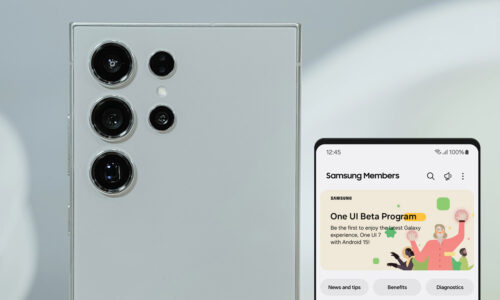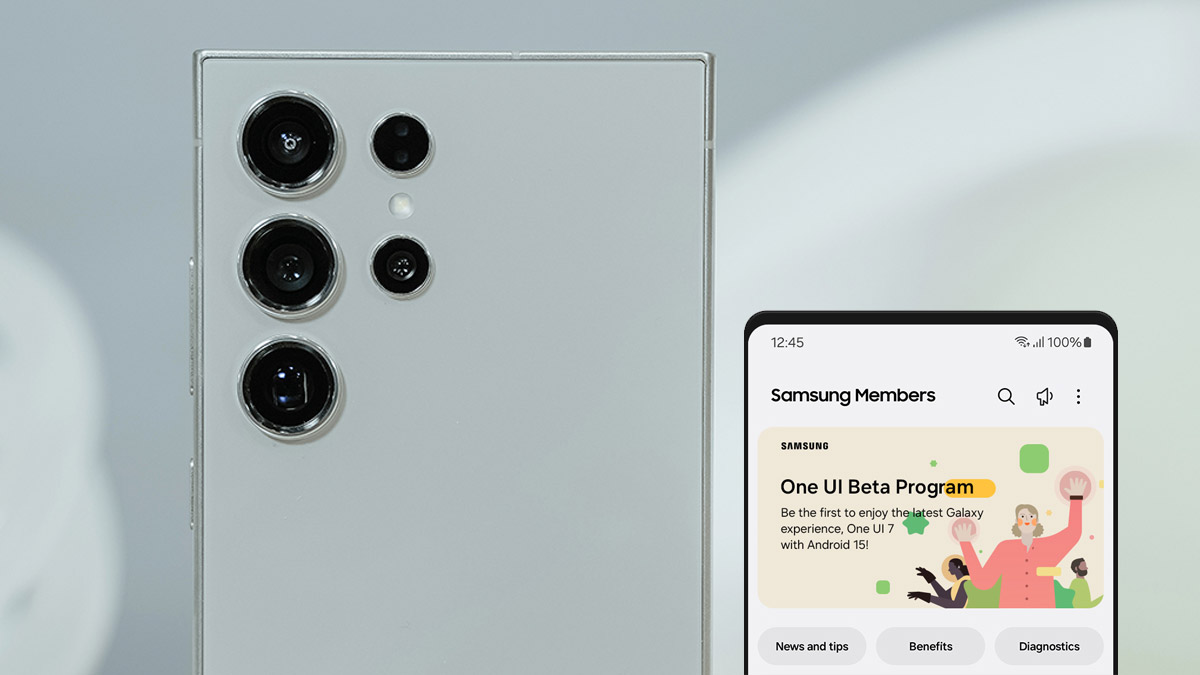Many of the new smartphones on the market no longer have fingerprint recognition but tend to exploit facial recognition to unlock their screens. So far, however, Samsung Galaxy phones are equipped with both user entry options on the device.
It is worth noting that face recognition technology differs between Android and iOS devices, as iPhones have Face ID which has many sensors to detect faces. Face recognition from Android, on the other hand, is done by storing a picture of the user’s face.
Setting up face recognition
The first step is to swipe down the top of the screen, tap on the gear icon and go to “Biometrics and security”. By selecting “Face recognition”, if any kind of security method is active, such as a PIN or pattern design, you will see the field for its input, for user authentication.
Then, you will see some introductory information related to face recognition. By clicking “Continue” you will be able to proceed with the setup.
The first question is if you wear glasses and select accordingly “Yes” or “No” and press “Continue”. Then, you must register your face, holding the phone’s camera at the level of your face. After scanning your face, you can set it to scan the lock screen even if your face has been detected. This way you can be sure that your device will not immediately bypass the lock screen if you do not wish to. By activating or deactivating this option you complete the process and press “End”.
Also, there is the option of “Adding an alternative appearance” and scanning your face one more time. In addition, you can add more options to the “Face recognition” page:
Faster Recognition: The unlocking process is accelerated, but it can be “deceived” more easily.
Require open eyes: An extra level of security is open eyes to unlock the device.
Bright Screen: In low-light conditions, the screen will light up automatically to complete the scan of your face.
When the lock icon appears at the top of the lock screen unlock, you will realize that your face has been successfully detected.
In the TheFixers blog, you can find articles and tips for whatever concerns you about your mobile, tablet or computer. Visit us daily and stay updated on every new development in the world of technology.