Apple just introduced its new MacOs Ventura operating system at the recent Apple Worldwide Developers Conference, which is expected to be released in a Beta version for developers within the coming weeks. Ventura is the successor to Monterey and aims to make your life easier and more productive.
Like the upgrades in iOS 16, in the messaging application of the new software, you will have the ability to edit or undo a message that was recently sent or recover messages that have been mistakenly deleted.
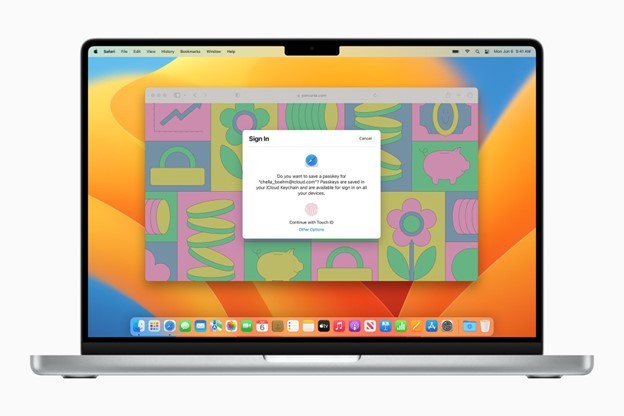
In an effort to enhance security, but also to facilitate users, Apple has introduced Passkeys for Safari. Passkeys use digital keys that are created with Touch ID, which remain on your Mac or phone and exchange data with remote locations when you want to log in. They can only be used by the device on which you created them, so they cannot be stolen.
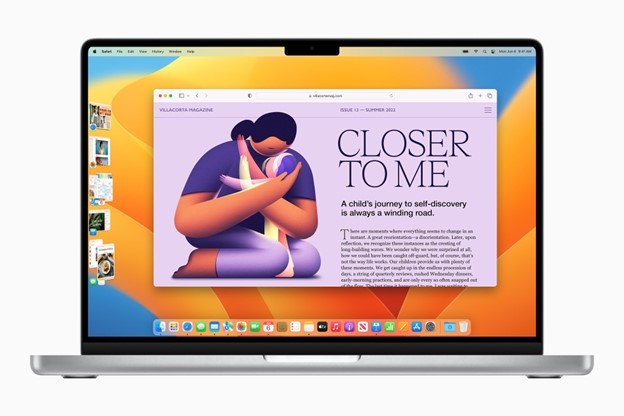
One of the most impressive functions of Ventura helps you focus on the work you are doing without distractions, moving it to the center of the screen, with other tasks appearing to the side as small windows, which are on hold, until you click on them and they become the main task. These windows are even displayed with a 3D effect and a 60-degree rotation, leaving us once again impressed with the attention to even the smallest aesthetic detail.
Enhancing the cohesive function between its devices, Apple gives users the ability to use their phone as a camera and microphone, merely by bringing it closer to their computer.

We have seen major improvements in the Mail app, where now users will be able to recall recently sent messages, apply reminder notifications, schedule a message to be sent later, and receive a reminder in case they forget to include attachments in their message.
Apple has also optimized the function of its applications, combining their capabilities. Spotlight now offers document previews when you press the space key while viewing a search list, just like Finder on macOS already does. Spotlight also facilitates the search for photos on your Mac based on their location or the subject of the photo.
The new software is expected to be generally released in early fall for all compatible Macs. Specifically, the update can be installed on the following devices:
- MacBook devices released after 2017
- MacBook Air devices released after 2018
- MacBook Pro models released after 2017
- Mac mini released after 2018
- iMac released after 2017
- Mac Pro devices released from 2019 onwards
- All iMac Pro and Mac Studio models












































































