The highly anticipated iOS 16 has been available to the general public for a few days now, delighting iPhone users worldwide!
Apple’s operating system is freshly updated, providing users with a unique experience. Among other things, it introduces new features allowing message editing and revoking sent messages, plus a lock screen that can be fully tailored to your needs and personal style.
Installation
Installing iOS 16 on your iPhone is a quick and straightforward process. All you have to do is navigate to the “Settings” option on your iPhone and then select “General”. Immediately after, select “Software Update”. Do note that it may take a few minutes for the update to appear, so try not to be impatient.
What to try on the first day
Customize your lock screen to cater to your personal needs! You can add graphics, select custom fonts and colors, and apply different filters. You can also create multiple different lock screens, which can be easily and quickly switched around.
10 TIPS FOR THE UPDATED iOS1 16
In addition, Apple has added new options for your mobile’s wallpaper on its updated operating system. iOS 16 allows you to create wallpapers using emoji characters, random photo playback, and custom color gradients.
READ THE LIST OF COMPATIBLE iPhones
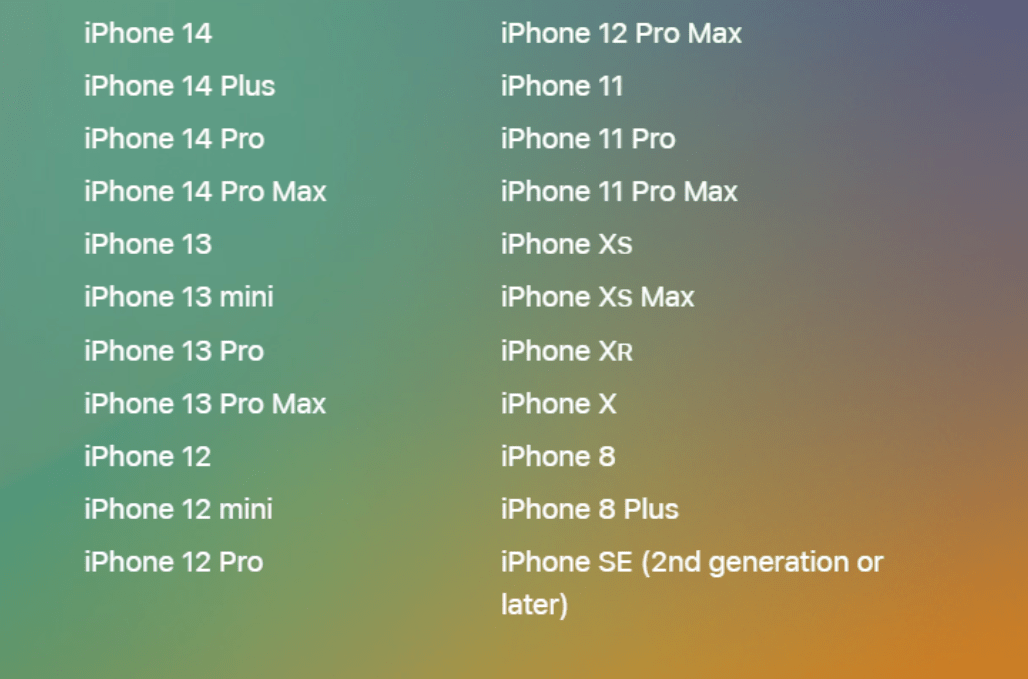
iMessage’s New Capabilities
Furthermore, iOS 16 debuts two highly anticipated features on iMessage:
the ability to revoke a sent message and also the editing of a message. To either edit or revoke the sending of an iMessage on iOS 16, simply press and hold the said message after you’ve sent it.
You can retract a sent iMessage up to two minutes after sending it. Other iMessage users will be able to see that you didn’t send a message, but they won’t be able to see what that message says.
Exceptional Features
Some other features that stand out in iOS 16 based on all the beta versions that Apple released over the summer are:
- Apple Pay on iOS 16 will support third-party browsers (Google Chrome, Microsoft Edge, and Mozilla Firefox) for in-browser payments.
- New Memoji features
- Automatic completion of captchas
- Battery percentage display in the status bar
- Moving notifications to the bottom of the screen and displaying them in a carousel format for better management.
- Ability to select and copy specific items from a photo, as well as paste them with a transparent background into any app we want.












































































