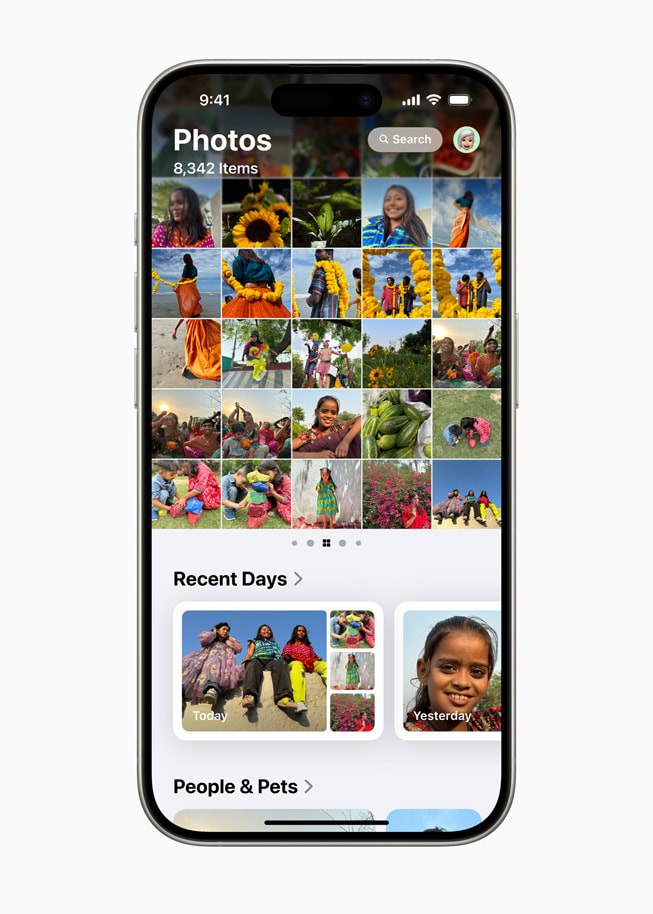In iOS 18, iPadOS 18 and macOS Sequoia, the Photos app is incorporating a new feature that promises to help users in retrieving lost or corrupted photos and videos.
With the latest update, a new section called “Recovered” will be added to the Utilities category of the Photos app. This special album will only appear if your device contains photos and videos that have not been integrated into the app’s main library. Through the “Recovered” album, you have the ability to either restore lost photos and videos or permanently delete them.
The appearance of lost or damaged files can result from various factors, such as data corruption or improper storage in the Photos app libraries. Also, using third-party apps that have access to the Photos library can lead to loss or destruction of files.
To check if the “Recovered” album contains photos or videos that you can retrieve, follow these steps:
- Open the Photos app.
- Go to the “Utilities” section and find the “Recovered” album.
- Verify your identity with Face ID or Touch ID.
- Select the photo or video you want to restore or permanently delete.
With the upgrade to iOS 18, iPadOS 18, or macOS Sequoia, your device will automatically scan to identify any corrupted or lost files. If no such files are found, the “Recovered” album will not appear. This new feature is designed to prevent issues caused by the reappearance of deleted photos in the Photos app.