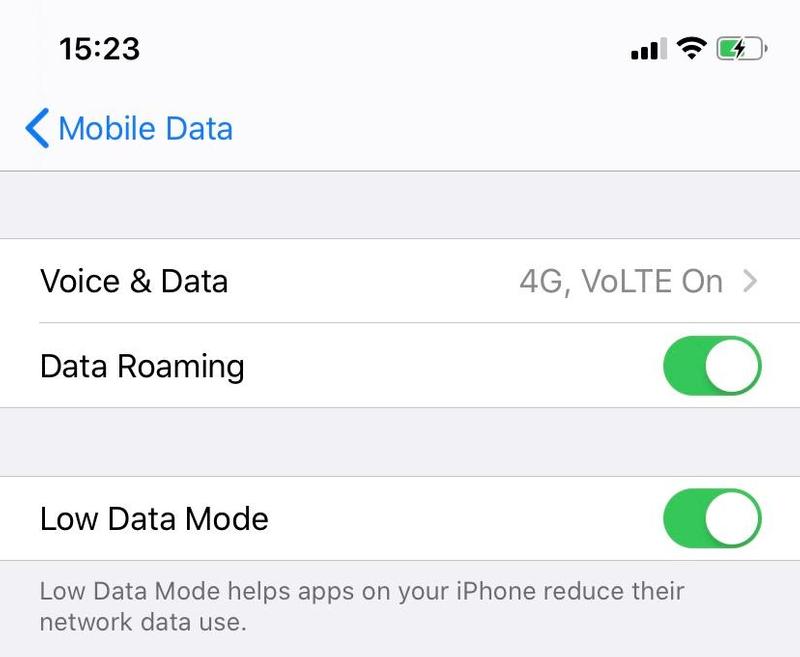Are you outdoors and away from a wifi network? You might face an unpleasant situation, as you will consume all your data and will be obliged to get charged for the additional MB.
A smart way to not “eat” your data when you are not on wifi is to set from the iPhone Settings menu which apps can use 4G network data.
Follow the route below: Settings App > Cellular. By disabling apps like snapchat and YouTube, as well as apps that you don’t use, you will immediately see the difference, since your data will remain at your disposal for surfing wherever you really want.