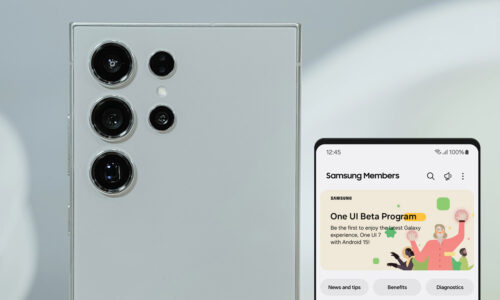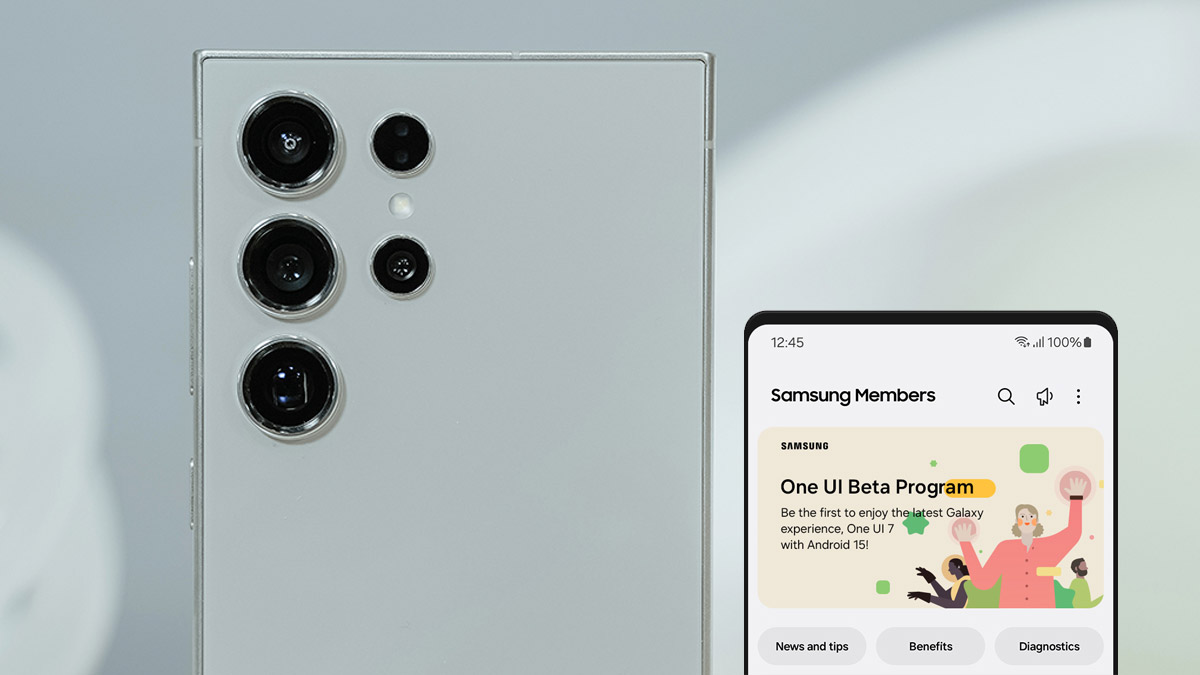If you don’t want the vibration function on your iPhone, there’s a way to disable all of them, even those that originate from emergency alerts. To achieve this, just follow the steps below:
From the iPhone Settings, select Sound & Haptics. The available options are Vibrate On Ring or Vibrate On Silent. You can disable them but the iPhone will still vibrate for emergency notifications such as automatic alerts for extreme weather events, natural disasters, or missing persons.
If you want to completely disable vibration, even from emergency alerts, you can completely turn off the vibrations on your device.
From the Settings go to the Accessibility section and then select Touch.
From the Touch Settings, select Vibration and turn off the vibration.
To re-enable it, follow the same route and again turn On the Vibration.