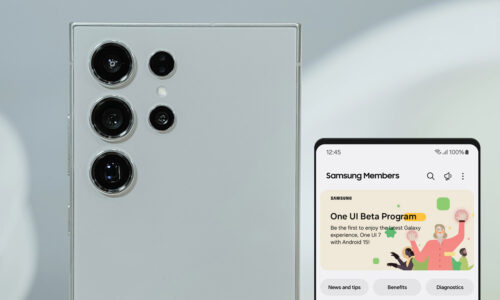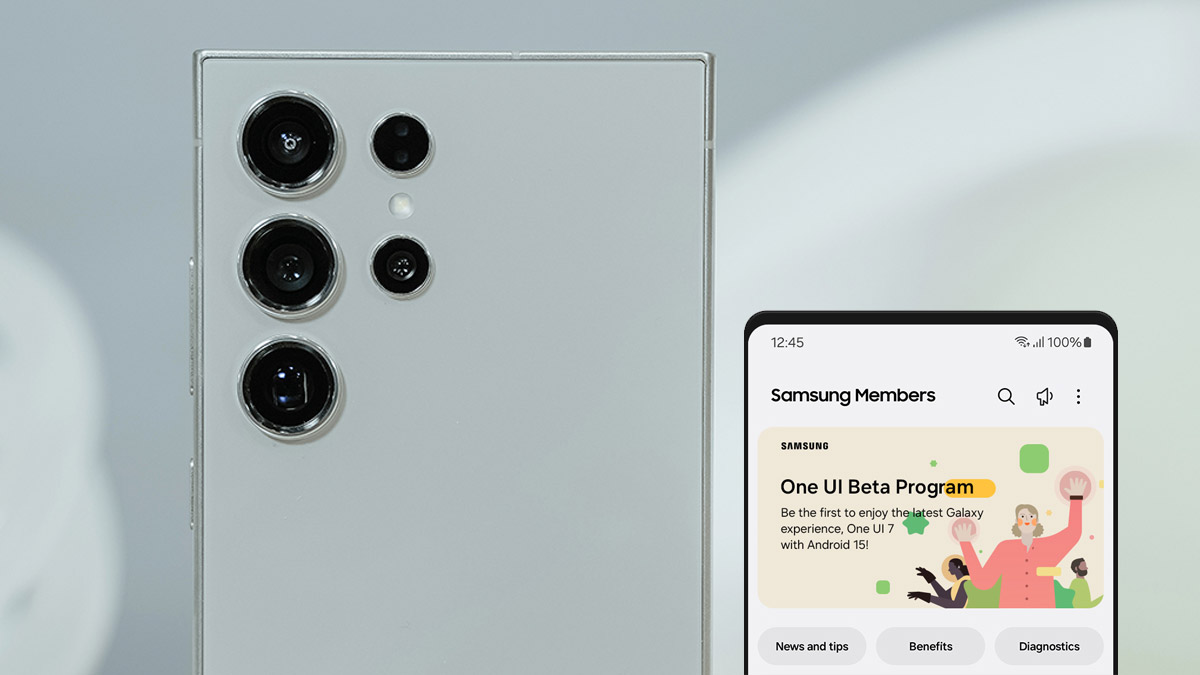The loss or theft of your iPhone or Apple Watch is certainly a very unpleasant event for its owner. One of the first things one should think about in such a case is to protect the information related to payments and credit card details. Of course, Apple Pay has the security lock of Touch ID, Face ID or the personal access code. In addition, credit card information and codes are not stored locally on the phone’s memory. However, there is still a risk that someone could gain access and make transactions.
To safeguard your money, you can remotely disable Apple Pay on lost or stolen Apple devices. Apple itself has taken care to provide this capability, namely removing credit card information from the device.
You can deactivate Apple Pay in two ways. The first is through the Find My App, following the steps below:
- Open the My App application. Click on the device you have lost and then select Mark as Lost and Activation>Continue.
- Create a new access code to remotely lock the device. After entering it again for confirmation, select Enable from the option at the top of the screen.
- If you do not have another Apple device, go to iCloud.com/find, sign in with your Apple ID, and activate Lost Mode.
- At the end of the process, all cards linked to Apple Pay will be removed.

You can continue to use your “physical” cards without fear, while if you find your lost device, entering the four-digit access code reactivates Apple Pay.
Alternatively, you can use the Apple ID website to delete your card details, following the steps below:
- Visit appleid.apple.com and sign in to your account. Then search for the page of your Apple ID account.
- See all the devices to which you are connected with your Apple ID and select the one you have lost.
- Then select Remove Card. In the popup window that asks if you are sure about this action, press Remove for confirmation.
After the last step on your screen, the message Removal Pending will appear and after a few minutes, the card details will be erased from your device.