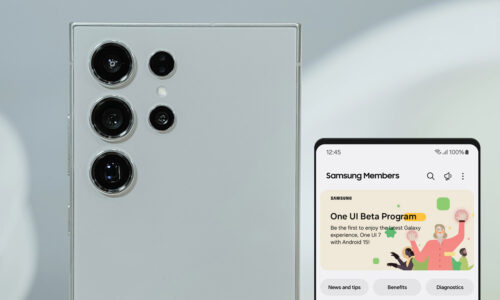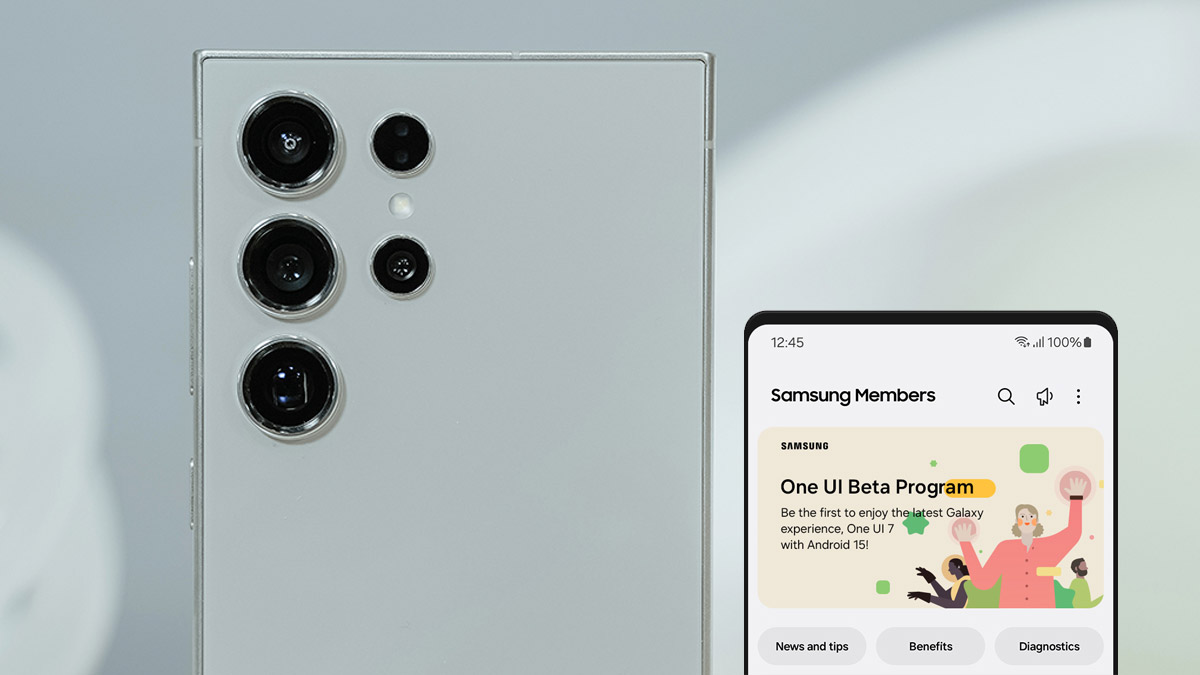The security and privacy of users come to the forefront in 2021. Apple proves it by launching the new version of its iOS 14.5 software, which no longer allows various applications to access the IDFA or the ad tracker on the iPhone, iPad or Apple TV, unless they have the user’s explicit consent.
The applications, through IDFA, track user data according to the apps they use and the sites they visit. Now, when an application intends to use the IDFA, a popup window will appear on the user’s screen, with the message “Allow [app] to track your activity across other companies’ apps and websites?” The user will be able to choose either to give his consent by typing “Allow” or not, by typing “Ask App Not to Track”. Additionally, applications can now explain why they want to have access to the IDFA.

If this process is not desired for some, and they don’t want these pop-up windows to appear, they can block the access of applications using the IDFA from their device settings once and for all. The process is as follows:
-From the settings select the privacy section.
-Then choose Tracking.
-Then disable the “Allow Apps to Request to Track” button. With the same process you can similarly enable it by choosing the on switch.