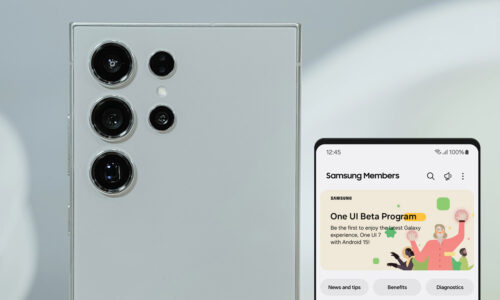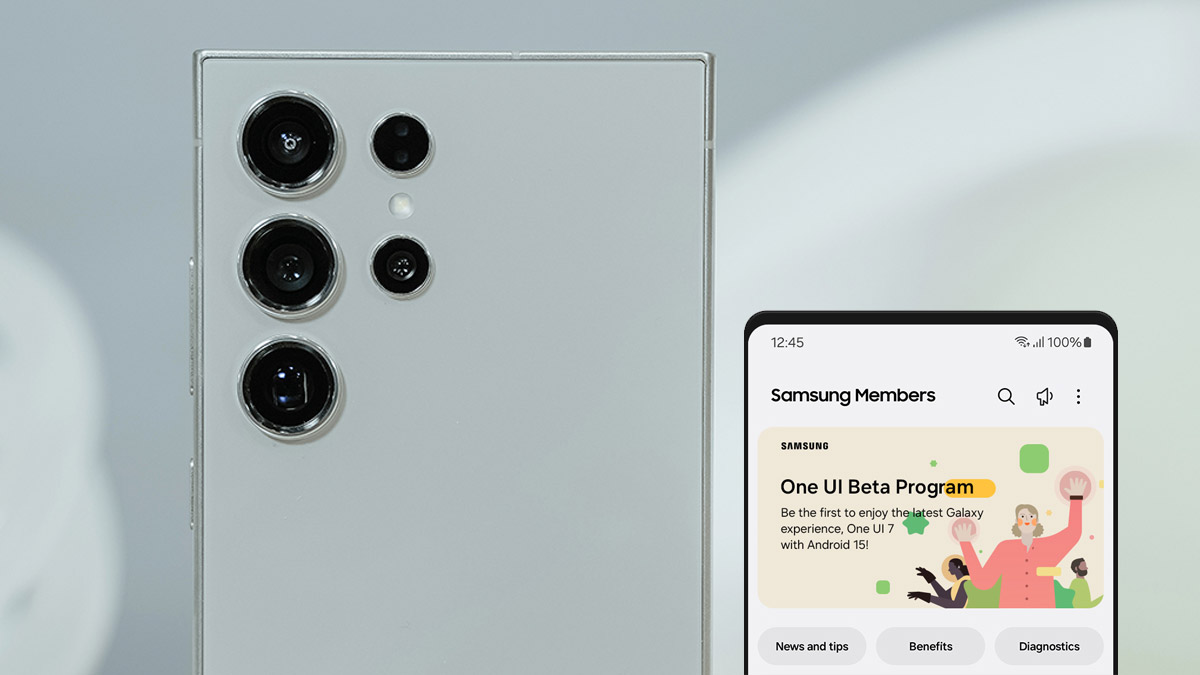If at any point you have lost your phone or your iPad, you surely know that it is not a particularly pleasant experience. Besides the financial aspect of buying a new device, one must now account for the protection of their personal data and accounts in online services, such as Gmail. However, Google offers the ability to remotely logout of your Gmail account, from any device that has been lost or stolen.
Given that you can access your Gmail account from a different device, then you can utilize the privacy functions of your Google Account and proceed with a remote logout from the devices that your account is connected to.
Initially, you will need to open the Gmail site on the browser you are using. Then, in the top right corner click on your profile and choose the option “Manage your Google Account”.

In the “Security” tab, under “Your Devices”, you will find the option “Manage devices”.

There you will see a list of devices in which you have connected and have active your account at the given moment. When you locate the device from which you want to logout, press on the menu with the three dots and then click on the “Sign Out” option.

Google will display a window confirming logout from the device, which is the final step for removing your account and the linked data. If you are sure, click on the “Sign Out” option, confirming and completing the removal of your account.

Google proceeds immediately to disconnect the specific device, as long as it is connected to the internet. However, if the device is lost, deactivated or has no internet connection, Google will execute the account removal as soon as it identifies that the device is reconnected to a network.
To remove your account from more than one devices, follow the same process in the “Your devices” section from your Google account’s page. However, if this specific process seems too complex, the technicians of TheFixers would be glad to help you, at a store near you!
Photo source: howtogeek.com