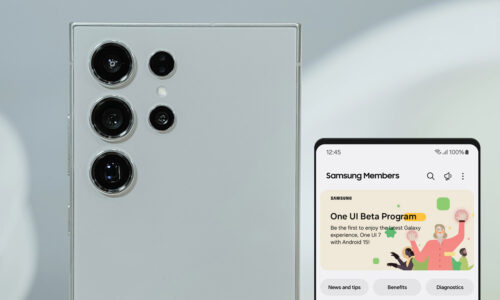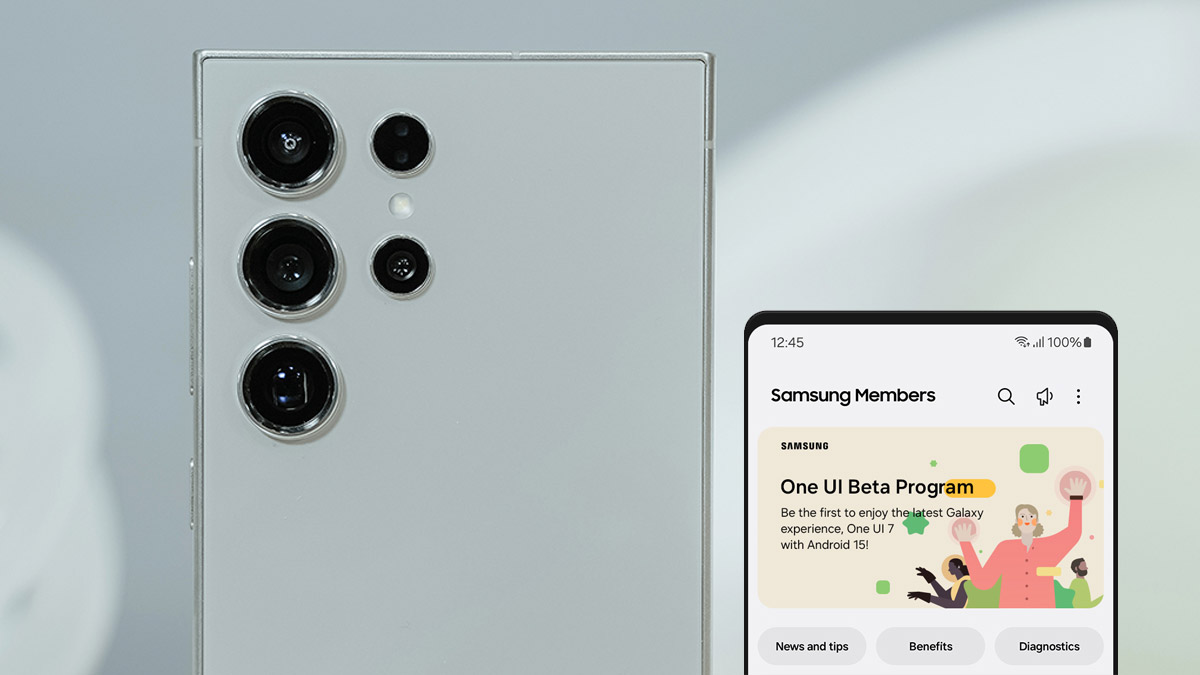If you lose your iPhone or iPad, or if you find yourself in the unfortunate position of being a victim of theft, you should immediately take a series of steps to protect your data. These moves will also help you locate your device.
From the beginning, you should have activated the Find My iPhone feature.
- Sign in to iCloud.com/find from your computer or from another Apple device.
- From the Find My Device app, select the iPhone or iPad you have lost to display its location on the map. If the app shows your device is nearby, use an app that produces sound to locate it easier.
- Once you locate it, mark your device as lost. This will lock your device and it will require a password to operate it. You can also set a remotely displayed message on the screen that this particular device is lost. From the moment you mark your device as lost, apps using stored credit, debit, or prepaid cards are blocked and payment functionality is suspended.
- If you have implemented the Apple Care program which supports theft or loss coverage, make the corresponding request on the Apple website.
- Remotely disable your device to prevent third-party access to your data. If you wipe the device, however, you should know that you will no longer be able to locate it via Find iPhone. By turning it off, you allow others to activate it with a different ID and to use it.
- .
Certainly the loss or theft of the iPhone or iPad is an unpleasant situation. However, the quicker you proceed with the above actions, the lower the chances for someone to find your mobile and have access to your data.