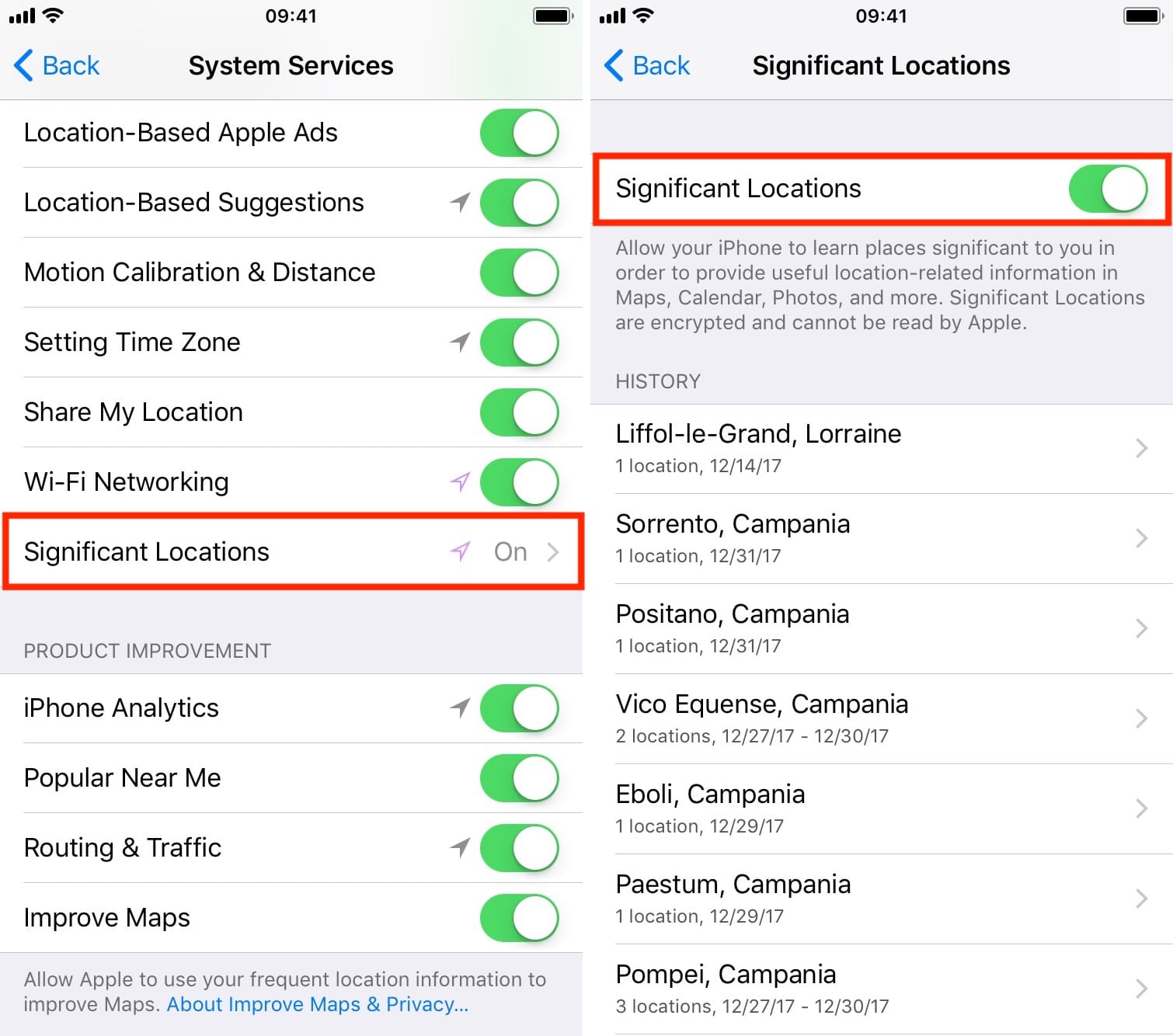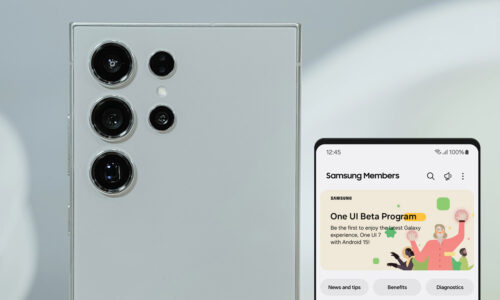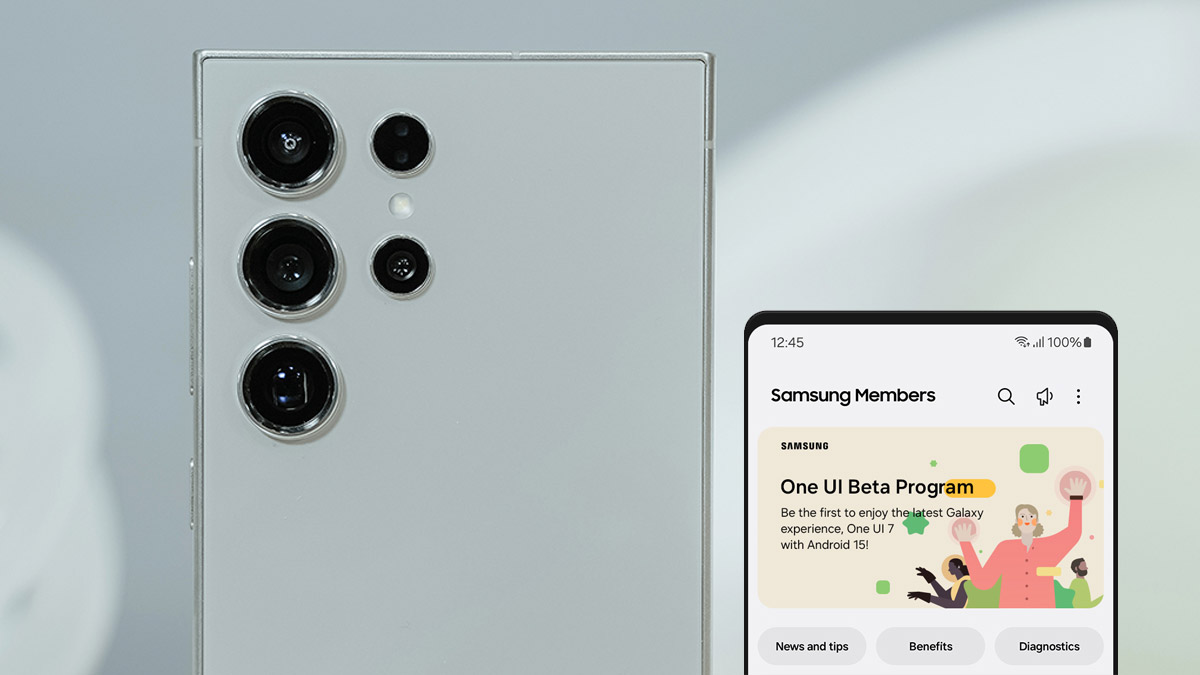Did you know there is a “hidden” app on your iPhone that is enabled on iOS and runs from the moment you turn it on? It’s called Significant Locations and with this service, the places you visit and the locations where you are most often are stored.
The official description of Apple for this application is as follows: “Allows your iPhone to learn places significant to you in order to provide useful location-related information in Maps, Calendar, Photos, and more. Significant Locations are encrypted and cannot be read by Apple.”
According to the manufacturer, your Apple device retains information about frequent locations, but the company itself cannot access this data. Of course, there are users who challenge the above disclaimer and consider that this function exceeds personal data rights.
But how does one find out where they can turn off or select this specific service? Apple developers have made sure to hide location information in the depths of iOS. To find it, just follow the path below:
Settings > Location Services > System Services > Significant Locations.
Specifically, System Services and Location Services are found at the end of the Services list. In order for you to be able to change the chosen setting, you must identify your device by entering your code or using your Touch or Face ID. Consequently, it is something that only the user of each iPhone can do.
When you choose Sigificant Locations, you will see in detail a list of the addresses where you’ve been followed by the date and time of your visit. You can always delete your data history. One option is to remove each one individually from the Edit option and the second is to delete your History altogether. In addition, you can completely disable the collection of location data so that these elements are never stored on your iPhone.